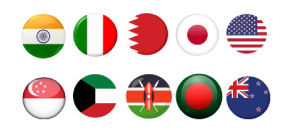The "Report a Product" module is
Key Features
- Report Button on Product Pages:
- A clear, visible "Report" button on every product page allows users to report issues quickly. This can be customised to fit the branding of the store and placed in a strategic location so that it's accessible without cluttering the interface.
- Reporting Categories:
- The module can provide standard reporting categories such as "Misleading Information," "Inappropriate Content," "Counterfeit Item," "Pricing Error," "Spam," and "Others." These categories enable administrators to separate the different types of reports as well as respond to these in terms of severity.
- Comment Section for Additional Details:
- Customers can comment explaining their reasons for reporting the product that can be used by moderators as additional information to evaluate the authenticity of the report and consequently give an appropriate response.
- Real-Time Notifications for Admins:
- Admins and moderators receive instant notifications when a product is reported. They receive email and on-site alerts, or both, hence respond in a timely manner to the flagged content.
- Automated Logging System:
- Every report is logged inside the CS-Cart admin dashboard. In that dashboard, each report contains the details such as product ID, reporting customer ID, reason, and additional comments. These logs enable the admins to monitor the reports and undertake actions in an organized way.
- Customizable User Permissions:
- This will deny who can report a product according to user groups so that new, unverified users cannot misuse the functionality in the system by setting restricted reporting functionality to registered users, loyal customers, or even to vendors.
- Report Status Tracking:
- Once a product report is submitted, admins can assign statuses like "Under Review," "Resolved," "Dismissed," or "Escalated". It will also notify customers about the update status, thus providing greater transparency and the chance of accountability.
- Automated Actions for Report Thresholds:
- This module allow for triggering certain actions if a number of complaints is met. For example, a product will automatically be hidden from view in a storefront until it is reviewed due to this product having surpassed a specific threshold of complaints.
- Detailed Analytics and Reporting:
- It provides admins with analytics for the reporting of products, with tracking in terms of trending including type of reporting, most reported products, and the frequency of reports. This data gives an insight into the problematic areas and informs long-term quality control strategies.
- Integration with Vendor Notifications:
- In multi-vendor markets, the module can notify vendors of any report on their product, alerting them to their possible issues and urging them to resolve the issue or provide more information related to the issue to put an end to it so much faster.