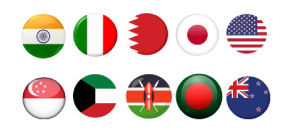This is the most crucial feature for any web and mobile applications as it provides full control of the profiles to the users, thus ensuring that the information is up-to-date. This will not only enhance the user experience but also play a significant role in granting the user ownership and security of private data.
Key Features
1. Displaying Profile Pictures
- Functionality: Users can upload, view, and update their profile picture right from the "View Profile" page.
- Source: The picture could be fetched from cloud storage services like AWS S3, Google Cloud, or a database.
- Design: The image can be sent in a circle or square format as per the design and UI requirements of the application.
2. User Information Display
- Information Displayed: The page carries crucial user information about:
- Full name
- Email address
- Contact Number
- House or office address
- Usable Information: Basic information will be available for the users to update by themselves through editable fields.
- Update Option: Users can cancel the change once they save changes and updates.
3. Go to edit profile
- Quick edit profile: There should be a quick button or link to an "Edit Profile" page where users' detailed information, like their name, email, password, etc., may be altered.
- User Control: Access to edit a profile is a big control because it makes the user easily change without so much hassle.
4. Social Media Links
- Social Integration: The profile page may display links to other social media profiles of the user, for example, Facebook, Twitter, and LinkedIn.
- Personalization: The users can choose which social media links they wish to have on their display and update or delete when necessary.
5. Security Preferences
- Password Management: The change password options can be found on the "Show Profile" page.
- Account Security: Users are able to open up more features of security, including two-factor authentication or security questions if they are supported.
- Privacy Control: users should be allowed to edit their privacy settings within the application, including who can view their data and how they can restrict their profile view.
6. API Integration
Connects the page to the server-side API. The API handles the retrieval and update of data from a user. The API has:
- GET /API/profile: Returns all the information regarding the details of the current user, any attached profile image, and others.
- PUT /API/profile: lets the user update the details by changing the profile image or even editing his personal information in the database.
All API calls should be secured with encryption in order to protect the user's data.
7. Responsive Design
- Mobile-Friendly: The page is fully responsive in such a way that it offers an easy view both on mobile and desktop.
- Layout and Optimization: The layout automatically adjusts to any screen size and orientation.
8. Profile Visibility Control
- Privacy settings: Users have control over who sees their profile, thereby giving them the ability to choose how much visibility they desire.
- Settings: The user can determine what information they would like to be public or whether it is viewable only by friends or followers, as per the options that the application offers with regards to its public, private, or customized privacy level.
Benefits:
- Improved User Control: Because a user controls their profile, there is control over the information posted as well as how that information is displayed.
- Improved Safety: Users will now be able to change their security settings, including changing their password and enabling two-factor authentication so that their accounts are safe.
- More Personalization: In addition to a profile picture and connecting to social media profiles, it will now mean more personalization.
The "Show Profile" page is also a very significant feature in promoting user interaction since it allows users to manage their profiles within a safe, interactive, and responsive environment. This feature, when either on the web or mobile application, enables users to maintain their identity and privacy settings in addition to easy navigation and integration with other services, such as social media accounts.
- Multi-vendor